No matter how carefully we treat our technology, sooner or later no one can avoid getting dirty on the TV screen. This could be fingerprints, dust or other contaminants. Some people do not adhere to the rules of care for digital equipment, which in turn can lead to irreversible visual consequences. For example, to loss of color saturation. Today we will talk in detail about how to wipe the TV, find out the most popular cleaning methods, and also figure out what means are strictly prohibited from wiping the TV screen.
It should be remembered that not proper care behind the TV will eventually lead to the appearance of scratches, glare and all kinds of stains on its screen, which will contribute to uncomfortable viewing. Not taking care of the TV screen at all is also not right; dirt on the screen in the form of dust accumulates static electricity and, among other things, also affects the image quality.
If you are or have already become its owner, then you should get acquainted with how to care for it.
Popular ways to clean your TV screen.
Plasma and LCD TV screens consist of several layers and are very sensitive to the effects of aggressive detergents. This is why equipment manufacturers recommend using special products to clean screens.
- Wet wipes impregnated with special compounds are well suited for cleaning TV screens. They clean effectively, do not contain alcohol or abrasives, eliminate static electricity and are suitable for all types of screens. To avoid streaks, you can use a napkin twice: wipe the screen with a damp napkin, and then with a slightly dry one.
- Set of wet and dry wipes - effective option cleaning, have an antistatic effect. A wet wipe removes all types of dirt, and a dry wipe absorbs remaining moisture and prevents streaks from appearing on the screen.
- Soft, dry, lint-free wipes - they are used to remove dust from the screen. To remove other types of contaminants, it is necessary to apply special cleaning agents (gels, aerosols) to the napkins.
- Microfiber cloths - remove dust, stains and greasy spots. To combat more complex stains, the napkin should be moistened in a special cleaning solution or simply with water. Microfiber fabric perfectly absorbs moisture and does not leave scratches or abrasions.
- Gels, foams, aerosols - the specialized composition of these products easily copes with dirt and stains. Use only after applying to a lint-free cloth, microfiber cloth or soft cloth.
- Equipment care kits - consist of a bottle of cleaning product, a microfiber cloth, an antistatic brush, instructions and sometimes additional attachments and accessories for ease of use.
All these products are of different price categories and everyone can choose a product according to their budget.

However, it happens that TV owners save money and do not purchase special detergents, but are trying to clean their TV screen with water, soap solution, vinegar solution (the Internet is replete with these tips). Equipment manufacturers categorically do not recommend doing this! TVs are expensive and are usually bought for more than one year, so saving on screen care products is not worth it - it will cost you more.
What not to use to clean your TV screen.
Irreparable damage to LCD panels can be caused by acetone, ammonia, ethyl chloride, dyes, gasoline, abrasive cleaners, and strong solvents. Don't be surprised! Although not often, there are people who use this in practice. Do not use the following products to clean your TV screen:
- Alcohol and alcohol-containing products - they can easily dissolve the thin anti-glare coating applied to the screen and you will get a TV screen covered with small cracks.
- Washing powder and soda can scratch the fragile surface of the screen.
- Window, dishwashing and glass cleaners - the acetone they contain has an adverse effect on the coating of the TV screen.
- Paper towels and napkins contain coarse wood particles that damage the surface of the screen.
- Wet sanitary napkins - their composition is harmful to such surfaces and leaves streaks.
To clean your TV screen safely and effectively, we recommend following these guidelines:
- Before you start cleaning, be sure to unplug the TV, this is a safety rule, especially since dirt is better visible on a dark screen.
- Use a soft, lint-free cloth to remove dust.
- Use recommended detergents to remove dirt. Be sure to read the instructions included with the cleaning product.
- Do not press, scrape or scratch the screen with your fingernails or hard objects. The screen panel is very fragile and can be easily damaged.
- Do not spray chemicals directly onto the screen. Use a microfiber cloth or soft, lint-free cloth for this. The napkin should be damp but not wet.
- Clean the screen in a well-lit room.
- Do not turn on the TV until the screen is dry.
Don't forget to keep an eye on the TV body, wipe it regularly soft cloth, you can use a mild cleaner to remove dirt. You need to wipe the TV screen every 3-4 weeks to avoid dust accumulation on the surface. All the above-described care products and rules are also suitable for LCD monitors.
Now you know how to wipe the LCD TV screen. Remember that timely and proper care of equipment is the key to its long service life. That's all. See you on the blog pages!
If you find an error, please highlight a piece of text and click Ctrl+Enter.
Until people began to have LCD TVs, most people did not have any questions about how to wipe the LCD TV screen. And it’s not surprising, because before, when cleaning, the screen was simply cleaned with a damp cloth. If you do this with a new LCD model, then you can go to a service center in the near future; at a minimum, the protective coating of the screen will be damaged.
Why does your LCD screen need special care?
LCD TVs are distinguished by a colorful and realistic display of what is happening on the screen, so there is often a desire to touch, especially among children. And dust and liquids will constantly settle on the surface. Accordingly, such equipment will need to be washed, you just need to know how to properly wipe the TV.
It is always worth considering that the screen of a liquid crystal or plasma device is made of several layers, each of which is very susceptible to the effects of aggressive chemicals. You can learn more about such screens from our article about. Therefore, cleaning products should be chosen with special care so as not to damage the delicate coating. Any owner should know how to clean an LCD TV screen.
The most current cleaning options
Of the most common options for what and how to wipe the TV screen, the following options can be distinguished.

Each of the described options belongs to different price categories, so anyone can choose the most suitable one for him.
Some owners strive to save their finances and are in no hurry to buy special products for cleaning LCD surfaces, but rather clean them with plain water, a solution with soap or vinegar. The manufacturer does not recommend doing this, as TVs can very quickly lose their image quality or simply fail. Then you will need, and this pleasure is not cheap. A TV is bought for more than one year, so there is no point in saving on it, especially since modern drugs, which can be used to properly and efficiently wipe the screen, are not too expensive.
General care rules
In order to clean the TV screen not only efficiently, but also safely, both for equipment and for humans, you should follow simple recommendations.
- Before starting cleaning, be sure to disconnect the device from the network.
- The TV should not be turned on until the surface of the screen is completely dry.
- When removing dust, only use a soft, lint-free cloth.
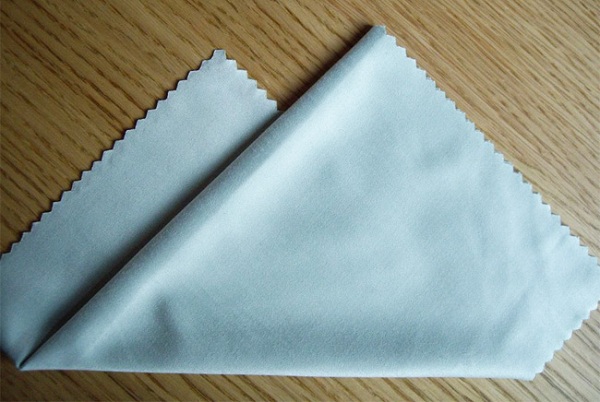
- Cleansing should be carried out in a room with sufficient lighting, which will ensure maximum quality of the procedure.
- To remove more stubborn stains, it is necessary to use special products that the manufacturer recommends. operating instructions.
- When cleaning, do not scrub or scratch the surface too much, since LCD screens are very delicate and traces of damage will remain.
- Special preparations are not allowed to be applied directly to the screen; for this there are soft wipes, for example, made of microfiber.
- The napkin with which you plan to clean the surface should not be wet, but slightly damp.
When carrying out the screen cleaning procedure, do not forget about the case. It should be wiped regularly with a soft cloth. If there are more serious contaminants than dust, a special mild cleaner can be used.
How not to clean an LCD TV
As already noted, the surface of liquid crystal screens is very sensitive to the effects of aggressive chemicals. Therefore, it is not enough to know what to use to clean the TV screen; it is worth remembering what not to do. When cleaning such a surface, you should not use substances that contain:
- ethyl chloride;
- acetone;
- abrasives;
- ammonia;
- dyes;
- petrol;
- solvents.
The use of such drugs may damage the device.

Also, the following cleaning products are prohibited for LCD screens.
- Washing powder and soda that do not dissolve completely in water. Small particles can easily damage the surface, resulting in small scratches.
- Wet wipes for hands and body. They will leave significant stains, and the aggressive substances that are included in the composition can damage the anti-reflective coating of the screen.
- Alcohol and solutions containing it. The result of using such substances will be the dissolution of the anti-reflective coating, and the screen itself will become covered with cracks.
- Paper towels or napkins. Very often they contain poorly processed wood particles, which can cause scratches.
- Glass or dishwashing liquid. Most often they contain alcohol, which will ruin the anti-reflective coating.
It is always worth remembering that the key to long service life of any equipment is correct and timely care. If you treat your TV with care, it will certainly repay you with durability and high-quality images. Otherwise, the equipment will suffer unpleasant consequences: the TV may, on its screen may. By the way, the TV remote control is no exception - it also needs.
How to clean the screen of a modern TV from dust and all sorts of incomprehensible specks? Regular window cleaner? No way!
Most wide-format, LCD, or LCD screens have a special coating that can be destroyed when exposed to household detergents. But it is necessary. Moreover, this procedure is mandatory for all HDTVs. Therefore, manufacturers themselves offer the most optimal ways to clean the surface of their TV screens.
So, let’s take the manuals and read:
How and with what to clean the HDTV screen - LG
... recommends wiping the screen only with a piece of dry cloth. In this case, you need to turn off the power to the TV - not just press the button, but pull the plug out of the socket. The fabric should be soft and the screen should be wiped carefully so as not to scratch it. Do not spray water or other liquids directly onto the surface due to the risk of electric shock. Do not use chemical cleaning products that contain alcohol, any solvents or gasoline.
How and with what to clean the HDTV screen - Panasonic
... warns that a special coating has been applied to the front of the panel. Wipe the screen with a cleaning cloth or soft, lint-free cloth. If the surface of the screen is heavily soiled, you must first remove dust from it (with a napkin or a piece of soft cloth), and then use a damp cloth moistened with a mild soap solution (one part of a soft liquid soap with 100 parts clean water) soft fabric. During the process, the cloth should be rinsed and wrung out well, and at the very end the screen should be wiped dry with the same type of cloth. Do not touch the panel with your fingernails or hard objects (ring, bracelet, etc.). Also, under no circumstances should the HD screen be exposed to volatile substances such as insecticides, solvents and thinners. Otherwise, it may negatively affect the quality of its surface.
How and with what to clean the HDTV screen - Samsung
...reminds you that you need to be careful not to accidentally scratch the HDTV screen while using it. To do this, you need to make sure that you wipe the panel without excessive pressure and use either the special cloth included in the package or a fairly soft cloth that does not contain hard fibers. Do not spray water on the screen: any liquid that gets on the surface of the panel may damage it or cause a fire or electric shock. A dirty HDTV screen should be wiped with a soft cloth moistened with a little water. Do not use flammable liquids (such as solvents, etc.) or cleaning agents.
How and with what to clean the HDTV screen - Sony
... advises that you only wipe your TVs with a soft cloth and be careful. Heavy stains can be removed with a napkin or cloth moistened with a mild soap solution. Before using special wet cleaning wipes, you must carefully read the instructions for them. Do not spray water or cleaning products directly onto the HDTV screen. Moisture may accumulate under the bottom edge of the panel or get inside the cabinet and cause serious damage to the TV.
How and with what to clean the HDTV screen - Toshiba
... warns against using any hard objects or fabrics when cleaning the screen that could damage the surface of the panel. It is recommended to wipe the screen with a dry, clean and soft cloth (cotton, flannel, etc.). Do not allow substances containing alcohol, solvents, gasoline, acid or alkali, or substances containing abrasives to come into contact with the screen.
As we can see, there is a surprising consensus: all manufacturers strongly recommend touching the surface of their HDTV screens only with a soft cloth. By the way, such a cloth for cleaning panels is actually included in the delivery package of many. If your new TV is like this useful thing was not sold, then you should definitely buy it. You can find them in electronics supermarkets and in stores specializing in the sale of ordinary and .By the way, you must also remember that for the most part all manuals are copied from other manuals. Therefore, you need to read them thoughtfully, paying attention to details.
For example, instructions often fail to mention that the soft plastic surface of LCD panels is different from glass screens. Therefore, if you rub a stain on the “plasma” with some force, the glass will withstand it, but the LCD screen can easily be damaged with the same force.
Cleaning products
Why isn’t, say, the familiar “Mr. Muscle” suitable for glass? Conventional cleaning products typically contain ammonia and ammonia are not the friendliest chemicals. Manufacturers household chemicals They don’t directly say that their products cannot be used to clean the screens of modern TVs, but they produce various wipes and cleaning products like Color Way or Opti Clean specifically for such purposes. However, when buying even a specialized screen cleaner, it is better to look at the label once again and make sure that it does not contain alcohol or ammonia.
A simple query in a search engine allows you to quickly find several thousand offers of various types of cleaning products for HDTV. Almost all of them are 99% water plus 1% something else, but they clean screens. We will not figure out which of the means are better - those that are more expensive or those that are cheaper. Let’s just say that if you are used to using wipes of some brand to care for your laptop screen or PC monitor and their effectiveness satisfies you, then you can use them to clean your TV screen, but again, make sure that they do not contain alcohol and ammonia. If you don’t have such napkins at hand, then a cloth made of cotton moistened with soapy water will also work.
TOTAL
In general, wiping the HD TV screen properly is not difficult if you do it correctly. There is no need to experiment with various chemicals, especially since the manufacturers themselves do not recommend this. What to do? Find the cloth included in the package or buy a piece of microfiber in the store and use them. If the panel is very dirty (children have gotten something dirty, flies have been sitting on it, etc.), then try a soap solution. If this does not help, then it is better to contact a service center. When purchasing a cleaning product, carefully study its composition. When wiping the HDTV screen, do not press it too hard. Remember that there are only a couple of millimeters between your fingers and the damaged TV.
Over time even new technology, including a TV with an LCD screen, becomes dirty: a layer of dust, fingerprints - all this can affect the quality of the image if proper care is not provided. LCD TVs are very sensitive to external influence, therefore, when purchasing such equipment, you need to be prepared to choose the appropriate means.
Selecting wipes to wipe your LCD TV screen
The peculiarity of LCD TVs lies in the fact that such a screen consists of several layers, for which exposure to detergents with aggressive components can result in scratches and other consequences that lead to a decrease in image quality. For this reason, you should know what is the best way to wipe the LCD TV screen to remove dirt and keep the LCD screen functioning at 100%.
Wet wipes
In this case, we are not talking about cosmetic wet wipes, but about special cleaning wipes that are impregnated with a special composition. Such a product for caring for equipment can be purchased at computer stores or at the same place where the TV was purchased. The composition with which the wipes are impregnated does not contain alcohol or abrasive substances, so they effectively cope with dirt, while providing a gentle effect, and most importantly, safe for the TV.
To make your TV monitor shine, you can perform the cleaning procedure twice:
- Wipe the screen with a damp cloth to remove dirt.
- Wipe the surface with a second similar cloth, but let it dry first. This method will avoid the appearance of streaks on the screen.
Lint-free wipes
This cleaning agent is used to eliminate dust from the surface. These wipes cannot cope with more stubborn stains.
Microfiber cloths
These wipes can not only wipe off dust, but also remove grease stains, fingerprints and stains. Microfiber cloth effectively absorbs moisture, so you can simply moisten such a cloth with water and try to clean more difficult stains; besides, microfiber is 100% scratch-resistant.
Special cleaning products
This category includes gels, foams and aerosols that contain a special composition. Typically, such products have an icon indicating the product’s suitability for use on LCD screens.
Such products should only be used in combination with a lint-free cloth and cotton pads. Other cloth rags will not work as they may leave scratches or lint, not to mention the fact that they do not absorb moisture well and may leave detergent particles on the screen.
All of the listed wipes for the care of LCD TV screens are in different price categories, so anyone who treats their equipment with care and reverence will be able to choose something “affordable”.
How to clean the LCD TV screen: instructions
Despite the fact that the process of cleaning LCD screens is quite simple and does not require any special skills, you should take into account several recommendations:
- Before you start cleaning, the TV should be unplugged; this is a safety rule. In addition, when the screen is turned off, all dirt is better visible.
- Do not exert physical force on the surface of the screen, that is, rub stains, scratch the screen with your fingernails or hard objects, as this may cause cracks. All movements should be smooth and soft; as a rule, LCD screens are easy to clean without the use of force.
- Even special detergents cannot be sprayed directly onto the screen; for this you should use a napkin.
- You should not turn the TV back on immediately after cleaning; it is better to wait 30 minutes for the screen to dry.
To prevent severe contamination, the TV should be wiped at least once a week.
Video instructions on how to properly clean your TV from dirt will help you complete the job according to all the rules and 100%:
Note: what to do if the TV does not turn on (how to fix the problem yourself).
Video: How to remove grease stains from the screen?
The following video examines a non-standard situation - it shows how to clean a matte screen with greasy marks using a soap solution:
Proper care of a TV with an LCD screen is a guarantee that the equipment will work for a long time, and the image quality will remain at the same level as it was when you purchased the TV. Using the right cleaning products will cost much less than buying a new TV, and they usually last a long time.
Many people are familiar with the problem of greasy spots on the LCD TV screen. It is especially present in families with small children. After all, very often kids run to the screen when they see their favorite characters and point their finger directly at it, showing and explaining something to you.
In this case, your hands can be in anything - from jam to plasticine. That’s when the need to urgently remove these traces arises. Do you know that improper cleaning of an LCD TV will inevitably lead to its breakdown? Now we’ll tell you how to wipe the screen of an LCD TV so as not to harm it.
Prohibited methods and means
First, let's define the most important thing: what should never be used. We will also tell you when you should not clean your TV:
1. Under no circumstances should you wipe the screen of the device while it is on. Since the matrix is very fragile. Also, do not rush to turn on the TV immediately after cleaning. You must wait until the screen is completely dry.
2. Do not use products containing alcohol. The matrix on the TV is very fragile; it is covered with a plastic coating that will turn white with alcohol and, in the worst case, fail. Are you wondering how to clean your LCD TV screen? Read the composition of the products to choose the right one.
3. Do not wipe the screen with wet sanitary napkins. Their composition is not intended for the care of LCD TVs. They will definitely leave stains that will not be so easy to get rid of.
4. Do not use any products on cars! Caring for the LCD TV screen requires more gentle means.
5. Do not use any household chemicals. Neither dishware products nor washing powder will work.
6. Forget about grandma’s method of wiping glass with newspaper. This is strictly prohibited when cleaning LCD TVs. Fibers can remain on the screen or get inside, which guarantees equipment failure.  7. It is strictly not recommended to spray any product directly onto the screen. It is necessary to apply the composition to the material for cleaning the LCD TV. Why? Direct spraying of liquid can lead to it getting into important parts of the equipment, which again will lead to breakdown.
7. It is strictly not recommended to spray any product directly onto the screen. It is necessary to apply the composition to the material for cleaning the LCD TV. Why? Direct spraying of liquid can lead to it getting into important parts of the equipment, which again will lead to breakdown.
How to wipe the LCD TV screen?
First, let's decide on the material. The first option is to choose a lint-free fabric that is soft to the touch. It could be microfiber. The second option is the simplest and most effective - specialized napkins. They can be found in almost every store. They must again be lint-free. They can be either dry or wet, with a special product, which is even more convenient. The main advantage of such napkins: as a rule, they help reduce static electricity. True, such handkerchiefs can leave streaks. To avoid this, you need to wipe the TV first with a damp cloth, then with a dry one.  How to clean an LCD TV screen? You can and should use aerosols and foams that do not contain alcohol. Be sure to read the ingredients before using such products. There is a good way - using simple laundry soap. To do this, rub a special cloth with soap and wash the turned off LCD TV screen. Then rinse and wipe again until there are no streaks. This is a complicated method, but it works great on greasy stains from children's hands.
How to clean an LCD TV screen? You can and should use aerosols and foams that do not contain alcohol. Be sure to read the ingredients before using such products. There is a good way - using simple laundry soap. To do this, rub a special cloth with soap and wash the turned off LCD TV screen. Then rinse and wipe again until there are no streaks. This is a complicated method, but it works great on greasy stains from children's hands.
Attention! If you have hard water, it is recommended to use distilled water when caring for your screen.
How to wipe the LCD TV screen correctly?
First, just before cleaning, you need to make sure that the TV is turned off. It's better to unplug the plug. We take the selected cloth (lint-free, remember), apply the product directly to it (without alcohol, of course) and begin wiping the screen in a circular motion. Do not press too hard as this may cause breakage. If you are not using a disposable cloth, be sure to check it for sand or other particles that could scratch the LCD screen.

If you just need to remove dust, then just wipe the TV with a cloth or napkins. If you need to remove heavy dirt, you can use the soap method described above, or use liquid or special wet wipes.
Vinegar + water
For severe stains, there is another way to remove greasy stains. Table vinegar is useful for this. It must be added in a one to one proportion to distilled water. Wet a microfiber cloth with this solution and wash the surface. Again, do not spray liquid directly onto the screen!
The TV frame is easier to clean; it can be cleaned with the same product as the screen. For hard to reach places you can use cotton swabs.
Conclusion
Now you know how to wipe the LCD TV screen. We hope that our tips helped you. Take care of your equipment and let it serve you for a long time!
